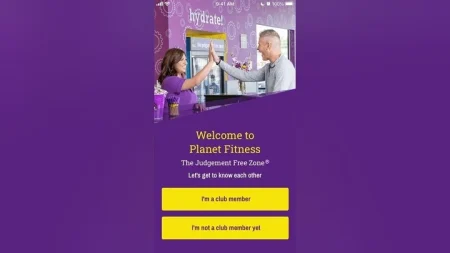Planet Fitness has been a go-to destination for fitness enthusiasts, offering affordable memberships and a welcoming atmosphere. However, circumstances change, and you may find yourself needing to cancel your membership. Whether you’re moving, switching gyms, or simply taking a break from fitness, cancelling your Planet Fitness membership should be a straightforward process. In this comprehensive guide, we’ll walk you through everything you need to know about cancelling your membership with Planet Fitness.
Understanding Planet Fitness Memberships

Before diving into the cancellation process, let’s take a closer look at the types of memberships offered by Planet Fitness:
- Basic Membership: This entry-level membership grants you access to your home club, where you can use basic amenities like cardio and strength equipment.
- Black Card Membership: The Black Card membership provides additional perks, including access to all Planet Fitness locations, guest privileges, tanning, massage chairs, and more.
Reasons for Cancelling Your Membership
There are various reasons why you might consider cancelling your Planet Fitness membership:
- Relocation: If you’re moving to an area without convenient access to a Planet Fitness location, cancelling your membership might be necessary.
- Financial Constraints: Changes in financial circumstances may lead you to reevaluate your expenses, including gym memberships.
- Changing Fitness Goals: Your fitness needs and preferences may evolve over time, prompting you to explore different fitness facilities or workout routines.
Steps to Cancel Your Planet Fitness Membership

Cancelling your Planet Fitness membership can be done through several methods:
In-Person Cancellation:
- Visit your home club during staffed hours.
- Request a cancellation form from the front desk.
- Fill out the form with the required information, including your membership details and reason for cancellation.
- Submit the form to a staff member and obtain confirmation of cancellation.
Certified Mail Cancellation:
- Write a letter requesting cancellation of your membership.
- Include your full name, address, phone number, and membership ID.
- State your reason for cancelling.
- Mail the letter via certified mail to the address provided in your membership agreement.
- Retain the receipt as proof of cancellation.
Online Cancellation:
- Log in to your Planet Fitness online account.
- Navigate to the membership options or settings section.
- Look for the option to cancel your membership.
- Follow the prompts to complete the cancellation process.
- Make sure to retain any confirmation emails or screenshots for your records.
Important Considerations
When cancelling your Planet Fitness membership, keep the following in mind:
- Cancellation Fees: Depending on your membership agreement, cancelling before the end of your contract term may incur a fee.
- Black Card Upgrades: If you have a Black Card membership, cancelling may result in the loss of additional perks, such as tanning and massage chairs.
- Membership Freeze: If you anticipate rejoining in the future, consider freezing your membership instead of cancelling to avoid initiation fees upon reactivation.
Cancelling your Planet Fitness membership is a straightforward process, provided you follow the appropriate steps and consider any associated fees or consequences. Whether you’re moving, reevaluating your fitness goals, or facing financial constraints, knowing how to cancel your membership ensures a smooth transition. Remember to review your membership agreement and choose the cancellation method that best suits your needs. With this guide, you can confidently navigate the process of ending your Planet Fitness memb