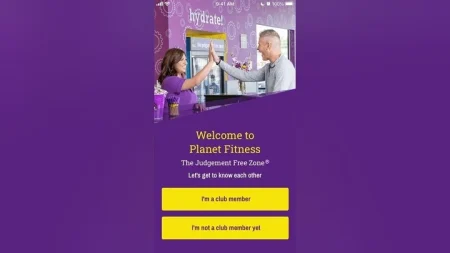Planet Fitness is a popular gym chain known for its affordable memberships and no-frills approach to fitness. However, circumstances change, and you may find yourself needing to cancel your Planet Fitness membership for various reasons. Whether you’re moving, facing financial constraints, or simply want to explore other fitness options, canceling your membership can seem like a daunting task. But fear not, because in this comprehensive guide, we’ll walk you through everything you need to know about canceling your Planet Fitness membership hassle-free.
Understanding Planet Fitness Memberships:

Before diving into the cancellation process, it’s essential to understand the different types of memberships offered by Planet Fitness. Typically, Planet Fitness offers two main types of memberships: the Basic and Black Card memberships.
- Basic Membership:
- Access to your home club only.
- Limited amenities such as cardio and strength equipment.
- No access to tanning beds, massage chairs, or other premium services.
- Black Card Membership:
- Access to all Planet Fitness locations nationwide.
- Additional amenities like tanning, massage chairs, and guest privileges.
- Higher monthly fee compared to the Basic Membership.
Now that you have a better understanding of the types of memberships offered, let’s delve into the cancellation process.
How to Cancel Your Planet Fitness Membership:
Canceling your Planet Fitness membership can be done through various methods, including in-person, via mail, or through their online portal. Here’s a step-by-step guide on how to cancel your membership:
- Review Your Membership Agreement:
- Before initiating the cancellation process, review your membership agreement to understand any specific terms or conditions related to cancellations, such as cancellation fees or notice periods.
- Visit Your Home Club:
- If possible, visit your home club in person to cancel your membership. Speak with a staff member or manager and request a cancellation form.
- Fill Out the Cancellation Form:
- Complete the cancellation form accurately, providing all required information, including your membership details and reason for cancellation.
- Submit the Form:
- Once you’ve filled out the cancellation form, submit it to the staff or manager at your home club. Ensure to obtain a copy of the cancellation confirmation for your records.
- Follow Up:
- After submitting the cancellation form, follow up with Planet Fitness to confirm the cancellation of your membership. You may receive a confirmation email or letter acknowledging the cancellation.
Alternatively, if visiting your home club in person is not feasible, you can cancel your membership through other methods:
- Cancellation via Certified Mail:
- Write a formal cancellation letter including your membership details and reason for cancellation.
- Send the letter via certified mail to the address specified in your membership agreement.
- Retain the mailing receipt as proof of cancellation.
- Online Cancellation:
- Some Planet Fitness locations offer online cancellation options through their member portal.
- Log in to your Planet Fitness account and navigate to the cancellation section.
- Follow the on-screen instructions to complete the cancellation process.
It’s essential to ensure that you’ve followed the correct cancellation procedures to avoid any potential issues or additional charges.
Considerations Before Cancelling:
Before making the final decision to cancel your Planet Fitness membership, consider the following factors:
- Membership Freeze Option:
- If your reason for cancellation is temporary, such as injury or travel, inquire about the option to freeze your membership instead of canceling it. Many gyms, including Planet Fitness, offer this service for a nominal fee or sometimes for free, depending on the circumstances.
- Financial Assistance Programs:
- Planet Fitness may offer financial assistance programs for members facing financial hardships. These programs can provide temporary relief by reducing or waiving membership fees for a specific period.
- Explore Other Fitness Options:
- Before canceling your membership, explore alternative fitness options that may better suit your needs and preferences. Consider joining a different gym, exploring outdoor activities, or trying home workout programs.
By carefully considering these factors, you can make an informed decision about whether canceling your Planet Fitness membership is the right choice for you.
Canceling your Planet Fitness membership doesn’t have to be a complicated process. By understanding the different membership options, familiarizing yourself with the cancellation procedures, and considering alternative solutions, you can smoothly navigate through the cancellation process. Remember to review your membership agreement, choose the most suitable cancellation method, and explore available alternatives before making your final decision. With the information provided in this guide, you can confidently take the necessary steps to cancel your Planet Fitness membership and embark on your fitness journey with clarity and peace of mind.